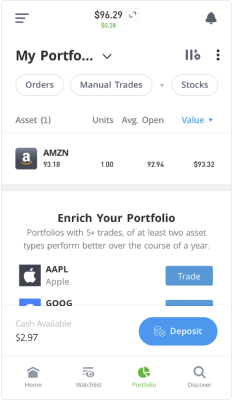Step 1
We recommend that you buy your first stock at eToro
Why eToro? Based on our research and testing, in 2024 eToro is our winner as the best broker for beginners with little to zero trading experience.
eToro offers what most beginner investors need:
- transparent, low fees with zero commission
- an easy-to-use mobile trading platform
- and good educational material
Important note: Our partnerships with the brokers we test and review do not affect our scoring and recommendations.
Adam Nasli
It's possible that eToro is not available in your country, or you want to do your first trade at another broker. In this case, we suggest that you:
- try our Find My Broker tool, which helps you choose a broker that suits your needs,
- or read our Best Brokers for Beginners article, which lists the best available brokers in your location.
Step 2
Why trade and invest in stocks?
- Stocks have a long track record of providing higher annualized returns over the long term than bonds or cash.
- Many stocks trade publicly on major stock exchanges, making it easy to buy and sell them.
- You can start with small amounts, even as low as $50.
Important note: Our partnerships with the brokers we test and review do not affect our scoring and recommendations.
Adam Nasli
A stock is a security that represents the ownership of a fraction of a corporation. One unit of stock is called a share. Holding a particular company's share makes you a shareholder. When the value of the company increases, so does the value of your shares, giving you the opportunity to build your wealth. When the value of the company increases, so does the value of your shares, giving you the opportunity to build your wealth.
Step 3
What stock to trade
- We can't give specific advice on what to trade; you should always do your own research or seek investment advice. But for inspiration and ideas on what stock to pick, you can check the most actively traded stocks, for example.
In any case, it may be a good idea to make your first trade with a small amount only.
Adam Nasli
Later on, you should consider building a portfolio of many different stocks - you know, that old saying about not putting all your eggs in one basket. A great way to reduce your risk! Later on, you should consider building a portfolio of many different stocks - you know, that old saying about not putting all your eggs in one basket. A great way to reduce your risk!
Step 1
What you'll need before starting
The first step of buying your first stock is registering an account at eToro.
For a smooth registration, make sure that everything you'll need is at hand:
- a mobile phone with internet access (desktop works too)
- documents to identify yourself
- a bank account in your name (to make your deposit)
- ca. 45 min free time
Important note: Our partnerships with the brokers we test and review do not affect our scoring and recommendations.
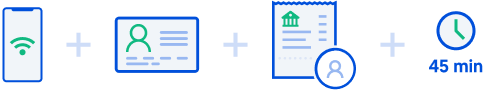
Step 2
Have your mobile at hand
Make sure you have a mobile phone or desktop PC with internet access.
In this guide, we'll take you through the trade on a mobile browser, but the process is quite similar on desktop.
eToro also offers a great mobile application that you can find in the app stores.
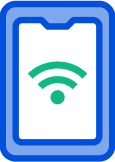
Step 3
Gather the documents you'll need
To be able to open an account with eToro, you are required to provide proof of identity and proof of residency. Make sure you have these documents at hand (in printed or digital version) before you start the registration process.
eToro accepts the following documents for identification purposes:
- Proof of identity: passport / government-issued ID
- Proof of residency: utility bill or bank statement (from the last 3 months)
Account opening at eToro is fully digital, so you can go through the entire identification process in the mobile app (or on the company's web platform).

Adam Nasli
The utility bills or bank statement should state your name, address, date and the issuing company in order to be accepted. Check the detailed requirements! The utility bills or bank statement should state your name, address, date and the issuing company in order to be accepted. Check the detailed requirements! The utility bills or bank statement should state your name, address, date and the issuing company in order to be accepted. Check the detailed requirements!
Step 4
Have a bank account that is in your name
After successful registration, you'll be able to deposit money to your eToro account. For the deposit you'll need a bank account that is in your name. This means that you are the owner of the bank account you'll deposit from!
You can deposit via credit card or bank transfer and some other methods as well.
eToro accepts the following documents for identification purposes:
- Proof of identity: passport / government-issued ID
- Proof of residency: utility bill or bank statement (from the last 3 months)
Account opening at eToro is fully digital, so you can go through the entire identification process in the mobile app (or on the company's web platform).
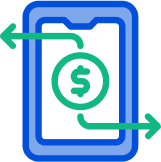
Adam Nasli
Since eToro operates in USD, it's best to deposit in USD. However, you can deposit in any of their supported currencies, but in that case they'll charge you a small fee to convert the funds to USD. Since eToro operates in USD, it's best to deposit in USD. However, you can deposit in any of their supported currencies, but in that case they'll charge you a small fee to convert the funds to USD.
Step 5
Time required
Registration, account verification and making your first deposit takes about 45 minutes to complete. After that, it usually takes a few days for eToro to approve your registration.
You can initiate your first stock purchase once eToro has approved your account.
eToro accepts the following documents for identification purposes:
- Proof of identity: passport / government-issued ID
- Proof of residency: utility bill or bank statement (from the last 3 months)
Account opening at eToro is fully digital, so you can go through the entire identification process in the mobile app (or on the company's web platform).

Adam Nasli
You can exit the registration process any time and continue later from where you stopped. The data you filled in will be saved. You can exit the registration process any time and continue later from where you stopped. The data you filled in will be saved. You can exit the registration process any time and continue later from where you stopped. The data you filled in will be saved.
Step 1
Registration with email address
To start the registration process, visit the eToro signup page in your browser.
- First, add your username, email and password, check the legal and privacy conditions, and accept if you agree.
- Next, you can log in. You will get an email with the verification link; click the link, and you are good to go.
Now you are logged in to your eToro account! Woo-hoo!
You can move on to complete the profile you have just created successfully.
Adam Nasli
If you don't find the verification link in your inbox, check your spam folder, maybe it landed there. If you don't find the verification link in your inbox, check your spam folder, maybe it landed there. If you don't find the verification link in your inbox, check your spam folder, maybe it landed there.

Step 2
Provide your personal data
After you click the 'continue' button in "Complete your profile", the first question you will be asked is whether you allow eToro to track your activity.
The next registration steps are easy and quick to complete.
- Fill in some personal information
- Verify your phone number.
When you enter your phone number, you will be sent a verification code via SMS.
Adam Nasli
Accepting activity tracking is optional. eToro uses this data to improve their product, but you can access all features even if you disable it. Accepting activity tracking is optional. eToro uses this data to improve their product, but you can access all features even if you disable it.
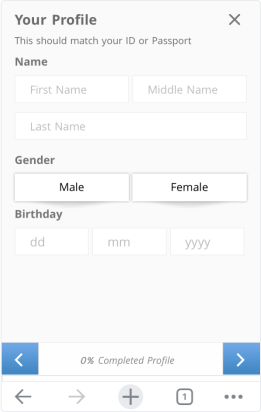
Step 3
Investing experience and financial knowledge
Next you will get questions about your investing experience and financial knowledge.
These questions are about the frequency of your earlier investments. Just choose "never" if you are an absolute beginner.
After a few introductory questions, you will be asked to fill out a trading knowledge assessment.
When you enter your phone number, you will be sent a verification code via SMS.
Adam Nasli
Answer these questions based on your actual experience. eToro has to make this assessment to decide (for your own protection) whether to limit your access to instruments or trading forms that might be too risky for you. You will be able to trade shares regardless of your answers.
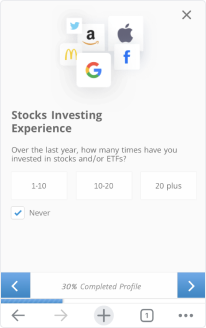
Step 4
Planned investments
When you have completed the questionnaire, they'll ask you about your planned investments, your purpose of trading and your attitude to risk.
- Planned investments: They'll ask you about what instruments you plan to trade, for example, stocks, cryptos etc.
- Purpose of trading:This question is about your primary purpose of trading with eToro. Your options here include “short-term returns” or “future planning”, among others.
- Your Attitude to Risk: Here, the broker would like to know how much you're willing to invest - and potentially lose - so that they can help you with your trading strategies in the future.
When you enter your phone number, you will be sent a verification code via SMS.
Adam Nasli
This was the part of the registration that took me the longest to fill out, because I thought about my answers carefully; I wasn't sure how this would affect my future activities and I wasn't 100% sure about my answers. This was the part of the registration that took me the longest to fill out, because I thought about my answers carefully.
Rebeka
This was the part of the registration that took me the longest to fill out, because I thought about my answers carefully; I wasn't sure how this would affect my future activities and I wasn't 100% sure about my answers. This was the part of the registration that took me the longest to fill out, because I thought about my answers carefully.
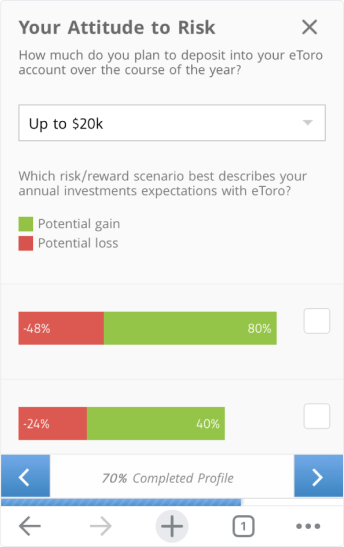
Step 5
Scan and upload your ID
You're almost there!
Now you'll need to upload some documents.
First, you'll need your ID card or passport. If you go with your ID, you must take a photo of the front and back of the card as well. You can upload an existing photo, or simply enable your phone camera and take a fresh picture.
- Planned investments: They'll ask you about what instruments you plan to trade, for example, stocks, cryptos etc.
- Purpose of trading:This question is about your primary purpose of trading with eToro. Your options here include “short-term returns” or “future planning”, among others.
- Your Attitude to Risk: Here, the broker would like to know how much you're willing to invest - and potentially lose - so that they can help you with your trading strategies in the future.
When you enter your phone number, you will be sent a verification code via SMS.
Adam Nasli
When uploading a document, please ensure that the file format is one of the following: JPG, PNG, GIF, TIF, or PDF. The resolution of the document should be at least 300 DPI (dots per inch) to guarantee high quality and clarity. Additionally, make sure the document is properly scanned and legible, with all important information clearly visible.
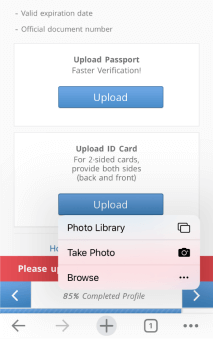
Step 6
Submit proof of address
At this step, eToro will ask you to upload a legible copy of a recent utility bill or bank statement.
Your document must include the following:
- Your full name
- Current home address
- Issuing institution (name or logo)
- Date of issue (must be within last 3 months)
eToro accepts:
- Bank statement
- Credit card statement
- Electricity bill
- Councel Tax bill
- Tax letter/bill
- Televesion Service bill
- Internet bill
- Tax Statement
- Work permit (showing residential address)
- Landline phone bill
Next, you'll need to enter your tax identification number and answer a few questions about your financial status and sources of income as the last step of your registration.
Adam Nasli
Important! Do not edit the uploaded documents (e.g. by blurring some parts); otherwise, they will not be accepted. The only thing eToro will want to see is whether you are an existing person registered at an existing address. So no need to hide any information.
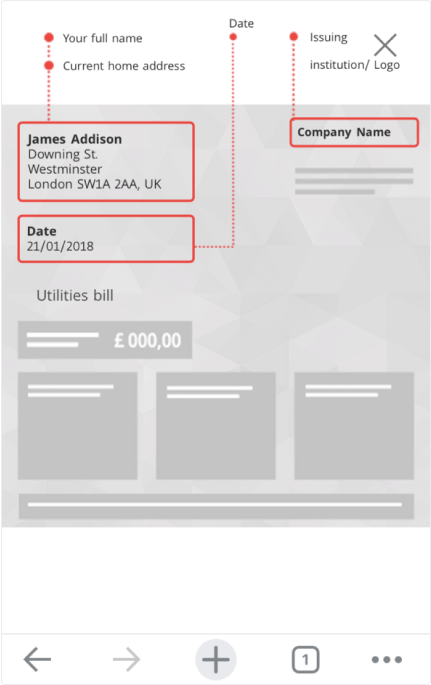
Step 7
Pending verification
Your account registration is ready! Woo-hoo!
Now you just have to wait for eToro to accept your registration. It takes about 1-3 working days for them to check that the documents you have uploaded match the information you have provided.
If they find something wrong, they will send you an emailasking for clarification and/or additional documents.
You can't trade until the account is approved, but you can make a deposit.
Let's see how to do that! First, click the “Deposit Funds” button.
Adam Nasli
Important! Do not edit the uploaded documents (e.g. by blurring some parts); otherwise, they will not be accepted. The only thing eToro will want to see is whether you are an existing person registered at an existing address. So no need to hide any information.
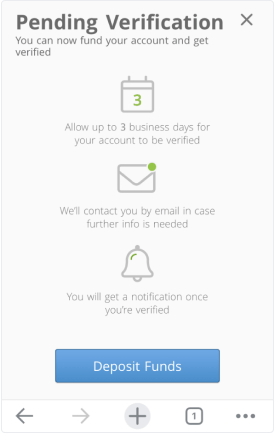
Step 8
Hurray, your account is ready to deposit!
After you tap the 'Deposit funds' button, the app will navigate you to an easy-to-use interface where you can add your credit card data and the amount you would like to deposit.
Please note that in most countries, the minimum deposit at eToro is $50 if you use a credit card. Deposits via bank transfer must be at least $500.
Adam Nasli
Since I deposited via credit card, all I had to do was approve the transaction in the other app. After that, the amount appeared immediately on the eToro interface. Since I deposited via credit card, all I had to do was approve the transaction in the other app. After that, the amount appeared immediately on the eToro interface.
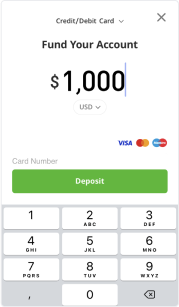
Step 9
Successful deposit
Now all you have to do is wait until eToro verifies your account, after which you can start trading.
Once your account has been accepted, come back and we'll help you through the steps of your first stock purchase!
Adam Nasli
If by any chance your account doesn't get approved, you'll get your deposited money back to the bank account you sent it from in about 2 weeks. If by any chance your account doesn't get approved, you'll get your deposited money back to the bank account you sent it from in about 2 weeks.
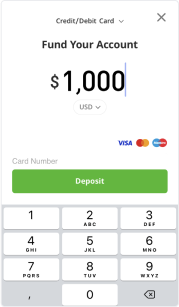
Step 10
Is your account verified? Let's trade!
You can see a magnifying glass in the bottom right corner called “discover”. Here you can find all the investment options you can choose at eToro
In this guide, we'll show you how to buy a stock.
Now you'll need to decide what stock you want to buy and click the chosen one. We are going to use the Amazon stock as an example.
Adam Nasli
I chose Amazon here.
Adam Nasli
To get a feel for the process of buying stocks, any stock will do. But please make sure that you invest only a small amount first that you can afford to lose if things go wrong. We also have a nice article to give you some thoughts about how to start. To get a feel for the process of buying stocks, any stock will do.

Step 11
How to buy the chosen stock
At this stage, you can check all the information about the chosen stock. You can see an overview and also check stats and charts.
In case you have decided to buy the stock, you need to tap the green 'Invest' button in the bottom right corner.
Before you can buy the stock, you have to fill out a W-8BEN Form. We will show you what that is in the next step.

Step 12
W-8BEN Form
If non-US users want to trade on eToro and invest in US stocks, they need to sign IRS form W-8BEN to be able to do that.
It's not complicated at all:
- just check that all personal data is correct,
- fill the checkboxes
- and click 'submit'.
After you have submitted the form, you'll get a signed version of it in an email.
Adam Nasli
A W-8BEN form is a tax document used to certify that your country of residence for tax purposes is outside of the United States. Its purpose is to avoid double taxation. The form only needs to be filled out once every three years. A W-8BEN form is a tax document used to certify that your country of residence.
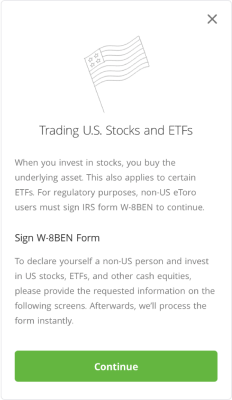
Step 13
Make your first trade
Okay. So, after the form, you can actually buy your first stock.
Here you have two options:
- You enter the number of stocks you'd like to buy
- You enter the exact USD amount you want to buy stocks for.
Please note that there are companies where there is a minimum amount you have to buy. For example, in Amazon's case the minimum amount is $10.
Once you've chosen the stock that's right for you and specified how much you want to buy, just click 'Open Trade'.
Adam Nasli
In case leveraged trading is enabled for you (based on your answers to the assessment questions at registration), make sure you are not using leverage when you make your first trades. Leave leverage at 1x. In case leveraged trading is enabled for you (based on your answers to the assessment questions at registration).
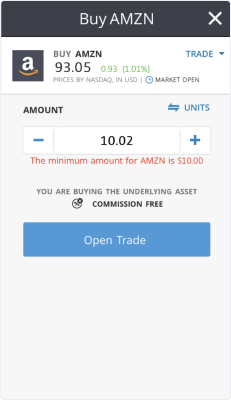
Step 14
You just bought your first stock!
After that, your stock(s) will appear in your portfolio.
👏 You did it! 👏
Congratulations, you have just bought your first stock!
This is a great accomplishment and demonstrates your growing knowledge and understanding of how you can take your financials in your own hands. Keep up the good work and smart decision making!🍾🚀📈
Once you've chosen the stock that's right for you and specified how much you want to buy, just click 'Open Trade'.
Adam Nasli
If you want to learn more about investing in stocks, check our articles about investing in equity markets. After your first successful stock trade on your own, regular investing might be a good next step. It is an easy and popular strategy for new stock investors.